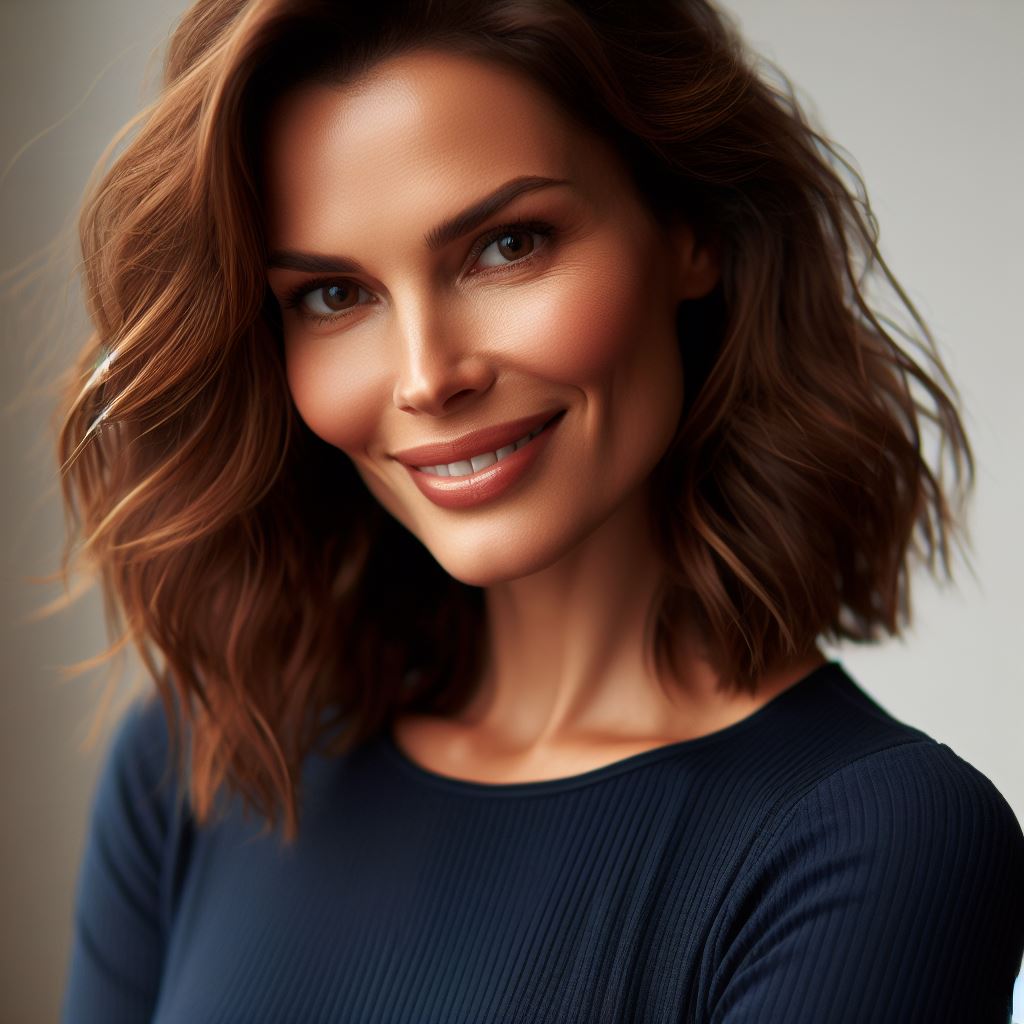YouTube offers a massive library of videos that can be watched online for free. However, there are times when you may want to learn how to download youTube videos online to watch offline or on a different device. Luckily, there are several ways to do this. You will most likely need to use a third-party website or app to download the video, as YouTube does not offer this functionality directly.
Additionally, you will need to ensure that the video you want to download is available. YouTube may flag some videos as not being available for download due to copyright restrictions. When searching for a video downloader, be sure to find one that is reputable and user-friendly. Once you have found a video you want to download and install the downloader, simply follow the instructions to save the video to your device.
What are the best ways to download YouTube videos?

YouTube is one of the most popular websites in the world, with billions of users watching billions of hours of video daily. While most people use YouTube to watch videos, there are times when you may want to download a video instead.
For example, you may want to download a video to watch offline, or you may need to save a video for a class or work project. Whatever the reason, there are a few different ways to download YouTube videos. One way is to use a browser extension.
Many different extensions are available, and they all work slightly differently. However, they all allow you to download videos with just a few clicks. Another way to download YouTube videos is to use a dedicated downloading website. These websites usually have ads, but they also have far fewer restrictions than YouTube.
Finally, some software programs can be used to download videos from YouTube. These programs tend to be more complex than extensions and websites, but they can be very useful if you need more control over the downloading process. Whichever method you choose, downloading YouTube videos is quick and easy.
1. Use Web services
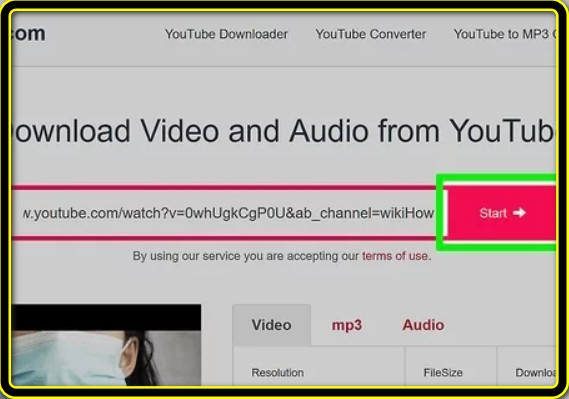
Downloading YouTube videos has become a norm these days. Whether you want to watch your favorite videos offline or save them as MP3s, you can do that by downloading YouTube videos.
However, there are two ways to download the videos. If you are using a computer, then you should use a web service, which will let you download videos from various sites like YouTube, Instagram, Facebook, and others.
Once on the site, you need to copy and paste the URL of the video for which you wish to download. Then press Enter to start downloading the video. The interface is quite simple and easy to use. You can easily choose between MP4 and FLV formats for downloading the videos.
Pros:
- Easy to use and free
- Compatible with all devices (PC, iOS, Android)
- Access to unlimited video length
- No need to install any software or application
Cons:
- uploading videos can take a lot of time.
Best Web services
- RealDownloader
- 4K Video Downloader
- YouTube Downloader
2. Use a Desktop App
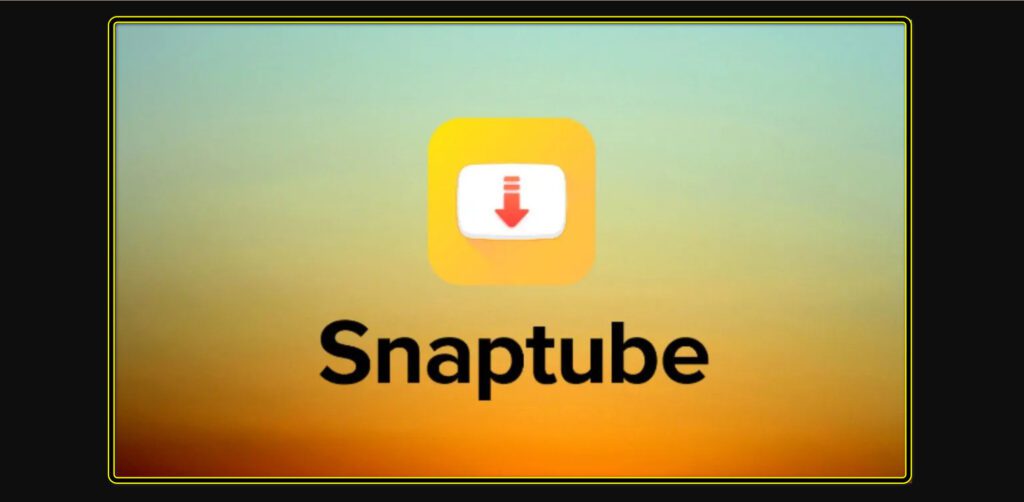
With a desktop app, you can download YouTube videos directly to your computer. This is convenient if you want to watch a video offline or save it for later. There are many different apps available, and they all have their own features and benefits. Some apps are free to use, while others require a subscription.
Some apps allow you to download videos in high definition, while others only support standard definition. The app that you choose should be based on your individual needs and preferences. There are many great options available, so take some time to explore the different options before making your final decision.
Pros:
- Fast downloading.
- Online video downloaders are faster than free browser plugins
- Excellent video quality, even at Ultra HD and 4K resolution
Cons:
- Some sites limit the downloading speed of their videos or add ads to their download links
Best desktop apps
- Download4u
- Allmyvideos
- Free YouTube Download
- SnapTube
- iSkysoft Toolbar Video Downloader
3. Use a Mobile App

Recently, it’s become common for many people to download YouTube videos on their computer or mobile device and watch them offline later. This is especially true for many video lectures, which universities often provide for free.
The only problem is that downloading these videos is not as simple as using a right-click to save the file, and even if you succeed in downloading them, you will find that you have to wait a long time until they are downloaded completely.
If you have ever encountered this problem before, don’t worry—there are several ways to download YouTube videos without using any software or programs at all.
YouTube is a popular video-sharing website where users can upload, share, and view videos. Although YouTube offers a convenient way to view videos online, there are also times when it would be helpful to be able to download videos for offline viewing.
Fortunately, there are a number of mobile apps that allow you to do just that.
One of the most popular is TubeMate, which is available for both Android and iOS devices. Simply enter the URL of the video you wish to download, and the app will take care of the rest. Another option is VidMate, which offers similar functionality.
A number of websites offer video download services, such as KeepVid and Video Grabber. In most cases, you must enter the URL of the video you wish to download and select the format you prefer. The website will then generate a download link for you. With so many options available, there is no reason to be stuck watching YouTube videos online.
Pros:
- Access to YouTube videos offline
- High-quality download
- Wide device compatibility
Cons:
- Only mobile app supported
- Beware of mobile data traffic charges
Best apps
- VidPaw
- TubeMate
- NowVid
- GetTube
- Free YouTube to MP3 Converter
- WGet
4. Use browser extension
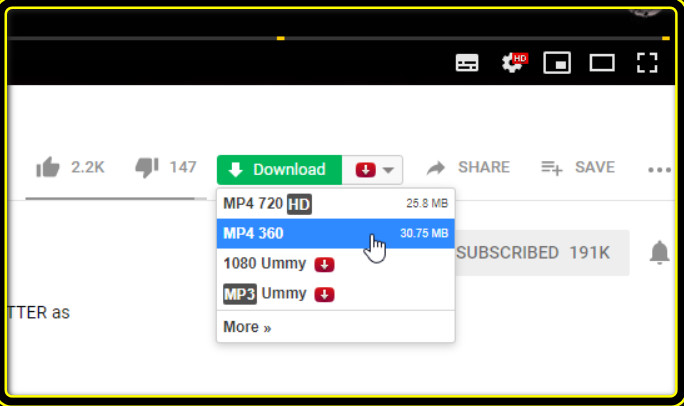
Browser extensions are a great way to download YouTube videos. They’re quick and easy to use and can be a great way to save videos for offline viewing. There are a number of browser extensions that can be used to download YouTube videos. One of the most popular is Video DownloadHelper.
This extension is available for both Firefox and Chrome, and it can be used to download videos in a number of formats, including MP4, FLV, and 3GP. Simply install the extension and then browse to the YouTube video that you want to download.
When you click on the DownloadHelper icon, you’ll be given the option to choose the format in which you want to download the video. Once you’ve chosen a format, simply click on the Download button, and the video will be downloaded to your computer. Another popular browser extension for downloading YouTube videos is Easy Youtube Video Downloader. This extension is available for both Firefox and Chrome, but it also supports Opera.
With Easy Youtube Video Downloader, you can choose from a number of different formats, including MP4, FLV, 3GP, and WEBM. You can also choose the video quality you want to download. Simply install the extension and then browse to the YouTube video that you want to download. When you see the interface, simply select the format in which you want to download the video and then click on the Download button.
The video will then be downloaded to your computer. These are just two of the many browser extensions that can be used to download YouTube videos. So if you’re looking for an easy way to save YouTube videos for offline viewing, be sure to check out one of these extensions.
Pros:
- No complex installations
- A lot of formats to choose
- Ability to download multiple videos at once
Cons:
- Takes too much memory space because of the auto-update mechanism.
Best Browser extension
- Savefromyoutube Tool
- Online Video Downloader
- GetWhatYouWant
- youTube-HD
5. Use a YouTube to MP3 Converter
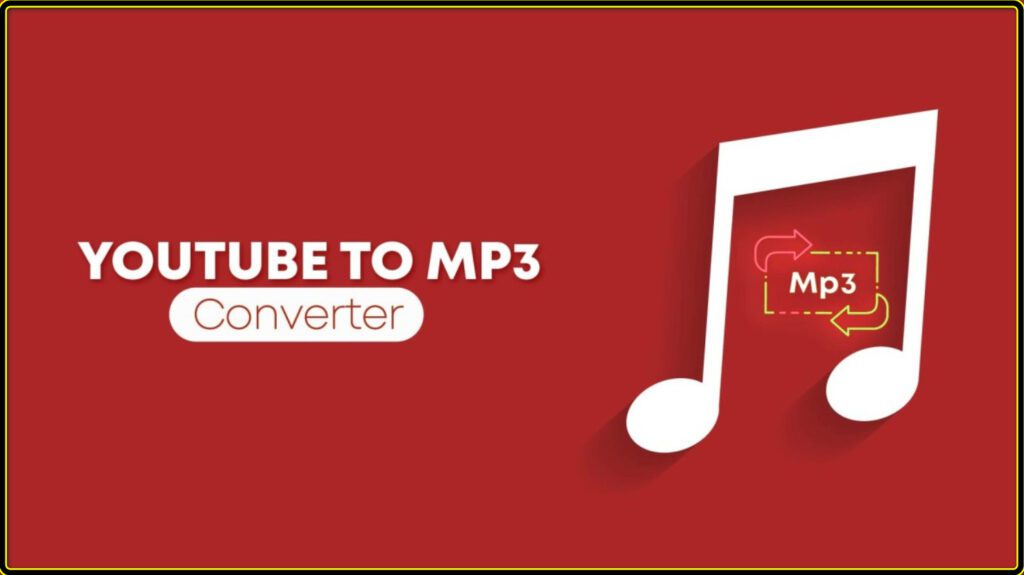
YouTube is one of the most popular video-sharing platforms, with millions of videos uploaded daily. While it’s easy to watch YouTube videos online, there are times when you might want to download them instead. For example, if you’re going to be offline for a while or if you want to create your own compilation of videos. Fortunately, there are a number of ways to download YouTube videos, including using a YouTube to MP3 converter.
A YouTube to MP3 converter is a service that allows you to download the audio from a YouTube video and save it as an MP3 file. This can be useful if you just want to listen to the audio from a video or if you want to edit the audio for use in another project. There are a number of different converters available, and they all work in slightly different ways. However, most of them will allow you to paste in the URL of a YouTube video and then download the MP3 file.
Before using any YouTube to MP3 converter, it’s important to check the terms of service. Some converters may not be allowed by YouTube’s terms of service, and others may only work with certain types of videos. You should also be aware that downloading copyrighted material may be illegal in your country. With that said, downloading YouTube videos for personal use is usually fine. So, a converter can be a helpful tool if you’re looking for an easy way to download audio from YouTube videos.
Pros
- Fast and easy to use
- Converts YouTube videos for iPhone/iPad, Android, and other smartphones and tablets
- Custom output formats and audio tracks are available
- Lots of useful settings
Cons
- Downloading a video is not free; you need to purchase the application or pay with points or credits
Best YouTube to MP3 Converter
- Singtao MP3 Converter
- Free MP3 downloads
- Free YouTube to mp3 Converter
- Fresh YouTube Video Downloader
6. Use a screen recording tool
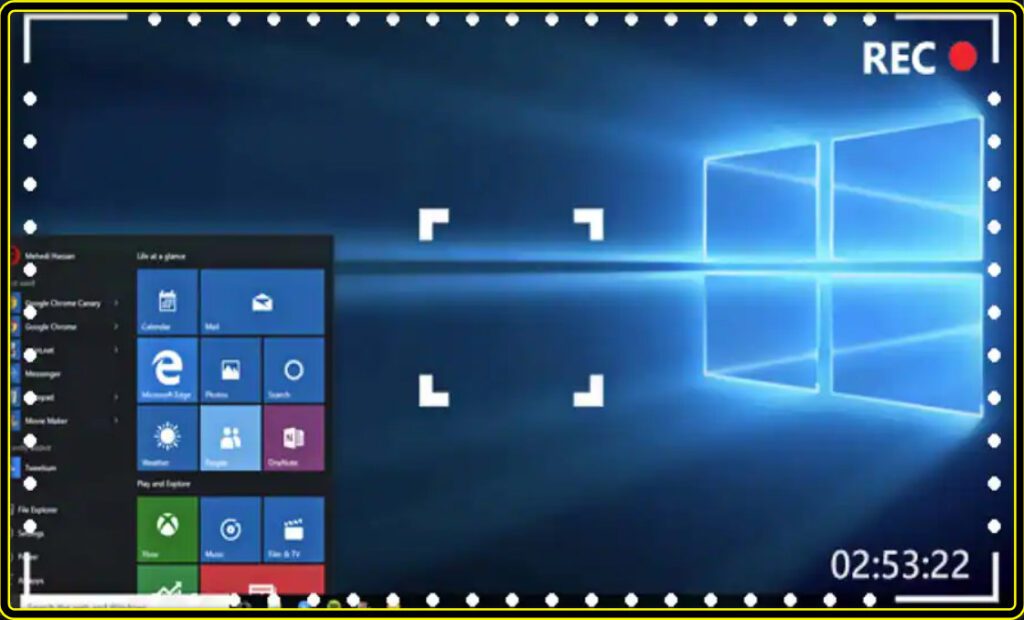
There are a number of ways to download videos from YouTube, but using a screen recording tool is arguably the simplest method. There are a number of different screen recording tools available, but they all work in essentially the same way.
A screen recorder captures your screen and allows you to record everything that happens on the screen, including mouse movements, clicks, annotations, and even scrolling. You can then save the video as a file in various formats such as MP4, MOV, WMV, and AVI.
For Windows users, a free tool called Ezvid is recommended. It has both free and paid versions. The free version comes with a limited recording time (10 minutes), but it is enough to get started. This YouTube video downloader will allow you to choose the screen area you want to record and add annotations while recording. Even though you cannot save the unlimited number of videos on the free version, Ezvid will show you how many videos you have saved on the Free Version page and in which order they were saved so that you can easily find them later when needed.
One thing to keep in mind is that screen recording tools can also record audio, so if you don’t want to capture the audio from the video, be sure to disable that option in the settings. Nevertheless, using a screen recording tool is an easy way to download videos from YouTube.
Pros:
- A variety of YouTube downloaders are available for different platforms,
- It is an easy-to-use software that simply records the screen,
Cons:
- The recording quality is not as good as the original videos. It has only 3 default settings.
Best screen recorders
- Freemake Video Downloader
- Any Video Converter
- iGrab
Frequently asked questions
Q: What is the best and safest way to download YouTube?
A: Although YouTube offers a wealth of content, it can be difficult to know how to download videos in a way that is both safe and legal.
One option is to use a third-party website or app that specializes in downloading YouTube videos. These sites generally work by allowing users to paste in a YouTube URL, after which they can choose to download the video in various formats. However, it is important to be aware that some of these sites may be malicious and violate YouTube’s terms of service.
Another option is to use a browser extension, which can be added to Chrome or Firefox and allows users to download videos with the click of a button. Once again, it is important to check the terms of service before using this method, as some extensions may violate YouTube’s rules. The best and safest way to download YouTube videos is to use a trusted and reputable site or extension.
By taking these precautions, you can ensure that you are able to safely and legally enjoy your favorite YouTube content offline.
Q: Is it legal to download videos from YouTube?

A: You may find videos you would like to download and watch offline when you browse YouTube. You may be wondering if this is legal. The answer is, it depends. YouTube offers a downloads feature for certain videos that are available for purchase or rent. If you download one of these videos, you will have a limited time to watch it before it expires.
For all other videos, downloading is considered unauthorized reproduction, which is a violation of copyright law. This means that you could be subject to legal action if you are caught downloading videos from YouTube without the copyright holder’s permission. However, in practice, many people download YouTube videos without consequence. If you decide to download videos from YouTube, use a reputable service that does not violate copyright law.
Q: How to download YouTube videos in various formats?
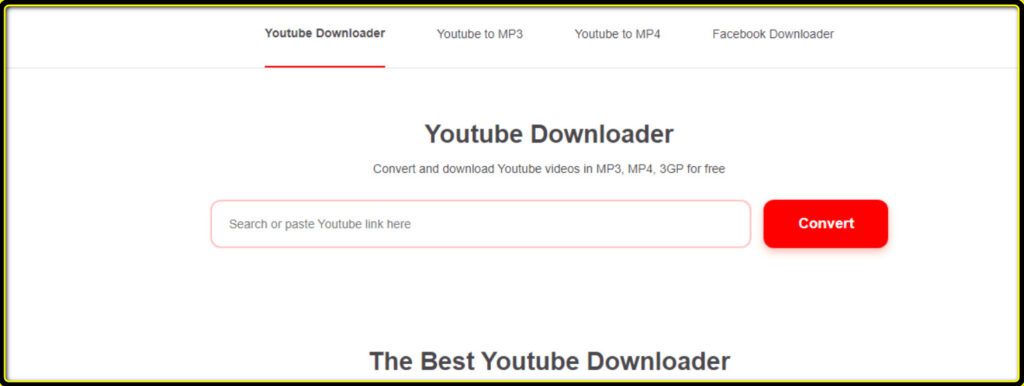
A: YouTube is a popular video sharing website that allows users to upload, view, and share videos. Although YouTube offers a variety of video formats, some users may prefer to download videos in a specific format. There are several ways to do this, and the steps will vary depending on the format you want to download.
For example, if you want to download a video in MP4 format, you can use a website like KeepVid or Video Grabber. Simply enter the URL of the video you want to download and select the MP4 option from the drop-down menu.
You can also use a browser extension like Video DownloadHelper for Firefox or Chrome. These extensions add a button to your browser that allows you to download videos with just a few clicks. Once you have installed the extension, simply navigate to the video you want to download and click the Download button.
You can use a video converter like Handbrake or Any Video Converter if you want more control over the process. These programs allow you to select the output format, quality, and other options before starting the conversion process. With a little effort, you can easily download YouTube videos in any format you desire.
Q: What are main Tips to Download Your Video Successfully?
A: If you’re planning on downloading a video, there are a few things you’ll need to keep in mind to ensure a successful download.
First, make sure you have a good internet connection. A slow or unstable connection will often result in a failed or partial download.
Second, choose a reliable source for your download. Many websites offer free video downloads, but not all of them are reliable. Many of these sites are known for hosting viruses and malware, so it’s important to be careful when choosing a site to download from.
Finally, make sure you have enough storage space on your device. Videos can be large files, and if you don’t have enough space on your device, you may not be able to complete the download. By following these tips, you can ensure that your video download will be successful.
Q: How do I download YouTube videos for kids in a mobile?

A: With an estimated 1.9 billion users, YouTube is the world’s most popular video-sharing platform. It’s also a great resource for parents looking for educational content for their children. While many useful and age-appropriate videos are available on YouTube, it can be tricky to download them onto a mobile device. Here are a few simple steps to help you download YouTube videos for kids onto your mobile:
1. First, open the YouTube app on your mobile device and search for the desired video.
2. Next, tap the “Share” button located below the video title and select “Copy link.”
3. Now, open a new browser window on your mobile and paste the copied link into the address bar.
4. Finally, add “ss” to the beginning of the URL and hit enter. This will take you to a website where you can download the video in MP4 format. simply select the “Download” button and choose your preferred file size and quality. Once the download is complete, you can find the saved video in your device’s “Downloads” folder. From there, you can move it to a more convenient location or watch it offline without an internet connection. Following these steps should allow you to easily download YouTube videos for kids onto your mobile device for offline viewing.
Q: Why am I unable to download youtube videos?
A: It’s a common problem: you find a great video on YouTube, but there’s no way to download it and watch it later offline. While YouTube does offer some options for downloading videos, they’re usually restricted to paying members.
So why can’t everyone just download any YouTube video they want? There are a few reasons. First, YouTube doesn’t want people downloading videos and watching them without ads. That’s how they make most of their money, after all.
Second, downloaded videos can be uploaded elsewhere and shared without YouTube getting a cut. And finally, downloaded videos can be pirated, meaning that people can watch them without paying for them. So unless you’re a paying member or you’re willing to use one of the many third-party tools available, you won’t be able to download most YouTube videos.
Conclusion
YouTube is the most popular video-sharing website. It allows users to upload, view, and share videos. There are billions of videos on YouTube, ranging from music videos to how-to guides.
-YouTube also has a huge library of movies and TV shows that can be streamed for free with ads. In addition, YouTube Premium members can watch without ads and get access to exclusive content.
-There are a few ways to download YouTube videos online. The best way depends on what you want to do with the video after it’s been downloaded.
-If you just want to keep the video for personal use, then downloading it using a web browser extension is the easiest way. Using an online tool or software is better if you want to edit the video or convert it into another format.