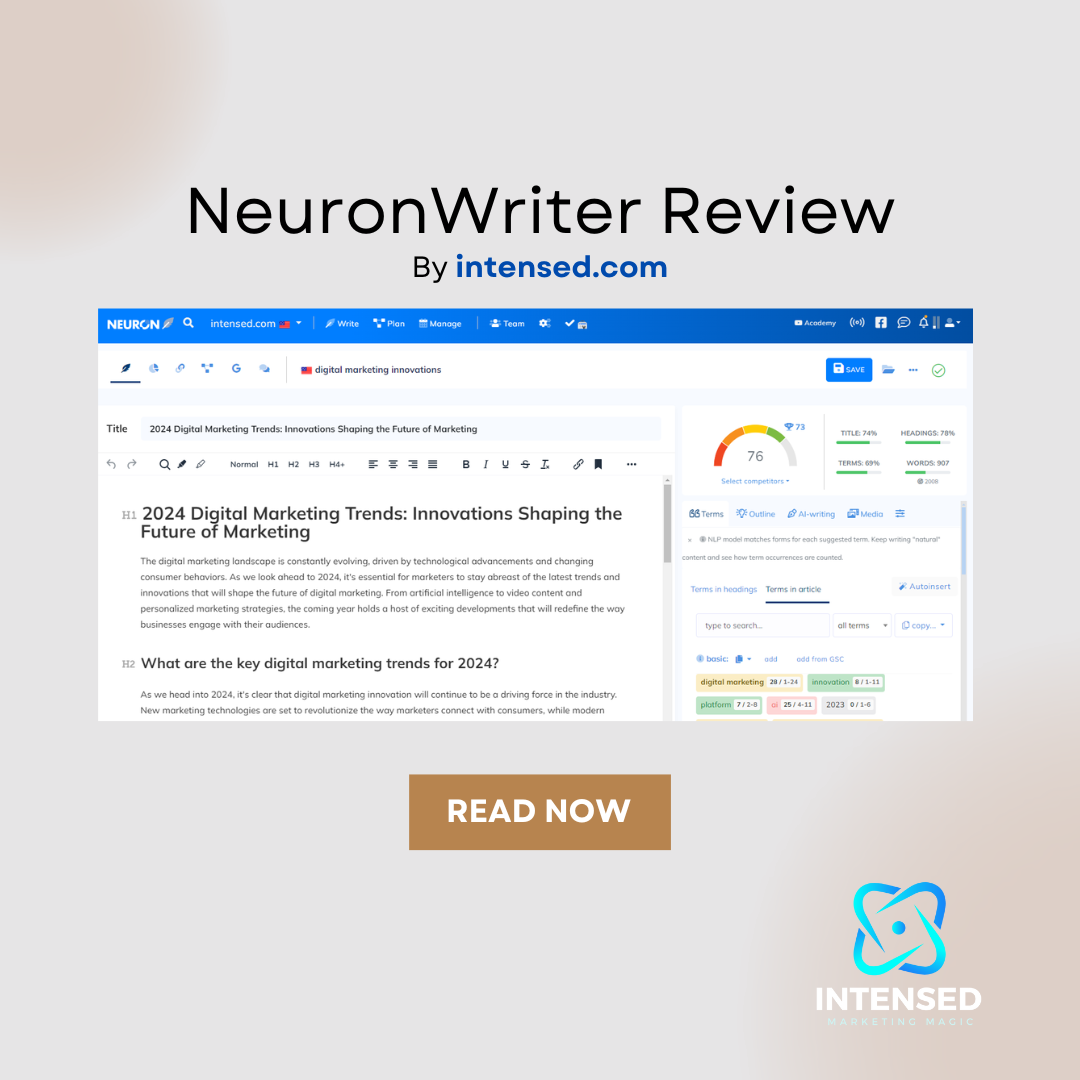As someone who has spent over a decade creating SEO content, I’m always on the lookout for tools that can enhance my workflow. Recently, I came across NeuronWriter, an AI-powered content optimization platform that piqued my interest.
In this comprehensive Neuronwriter review, I’ll provide an in-depth look at NeuronWriter, its features, pricing plans, and how it stacks up against competitors. I’ll also share my personal experience using the tool over the past few months.
Overview of NeuronWriter
NeuronWriter is a software-as-a-service platform that combines AI content writing with semantic SEO optimization. Its key capabilities include:
- SEO content analysis
- AI-generated content drafting
- Competitor benchmarking
- Internal linking suggestions
- Google Search Console integration
In a nutshell, it aims to help content creators, SEO professionals, and digital marketers streamline their content workflows to boost organic traffic, leads, and sales.
The platform was founded in 2019 by Contadu, a software company led by CEO Pawel Sokolowski. Based on their website, NeuronWriter currently serves over 25,000 customers globally.
Key Features and Tools
NeuronWriter packs an impressive array of features into an intuitive user interface. Let’s explore some of the key capabilities:
SEO Content Editor
The content editor is the central workspace where you can write and optimize articles. It provides real-time feedback on your content’s SEO score and flags issues to address.
You can also view key metrics like word count, reading time, keyword density and more. The editor essentially takes content optimization to the next level.
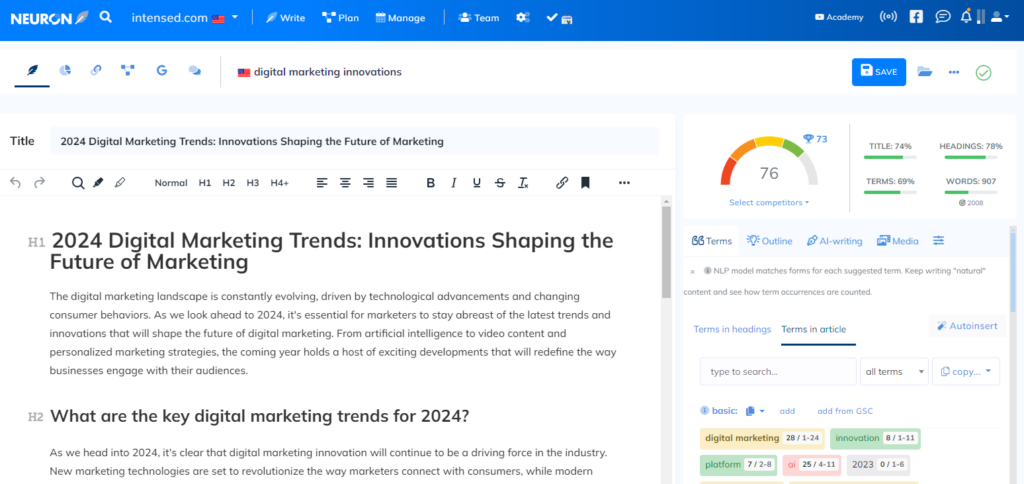
AI Content Generation
While the editor helps refine your drafts, NeuronWriter also offers AI tools to assist with initial content creation.
You can generate entire articles or paragraph-level content using GPT-3.5, GPT-4 and ChatGPT models. The AI uses your outline and notes to draft contextual drafts to work from.
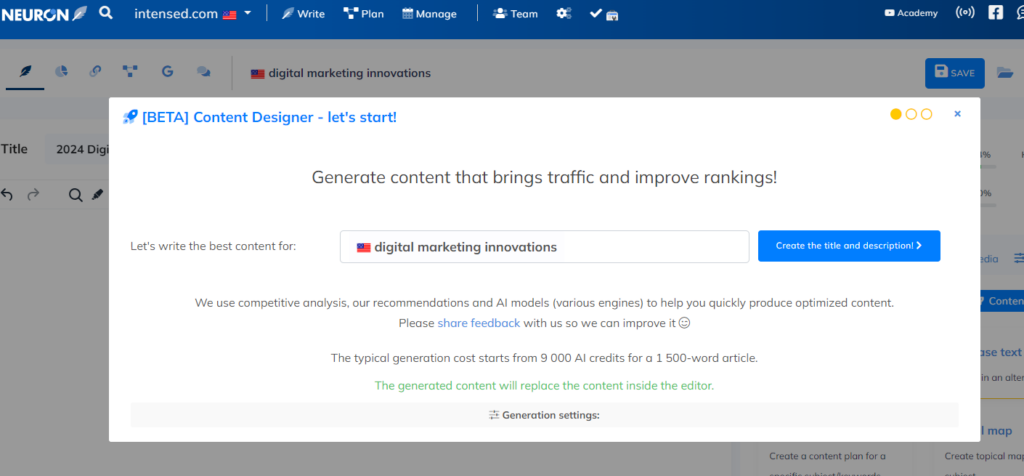
Competitive Analysis
Want to know how your content stacks up against competitors? NeuronWriter lets you compare your draft against the top 10 Google results.
The tool provides insights into things like word count, keywords used, headings structure and more. This allows creating differentiated content tailored to ranking goals.
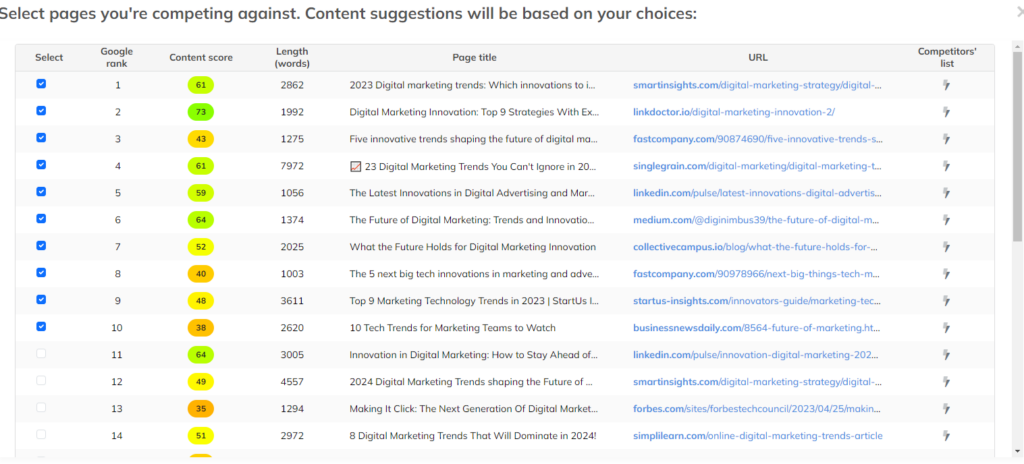
Internal Linking
Proper internal linking is crucial for SEO, yet often neglected. NeuronWriter can automatically suggest contextual internal links to add based on your content.
You simply review and insert the recommended links with relevant anchor text. This saves tons of time while optimizing site architecture.
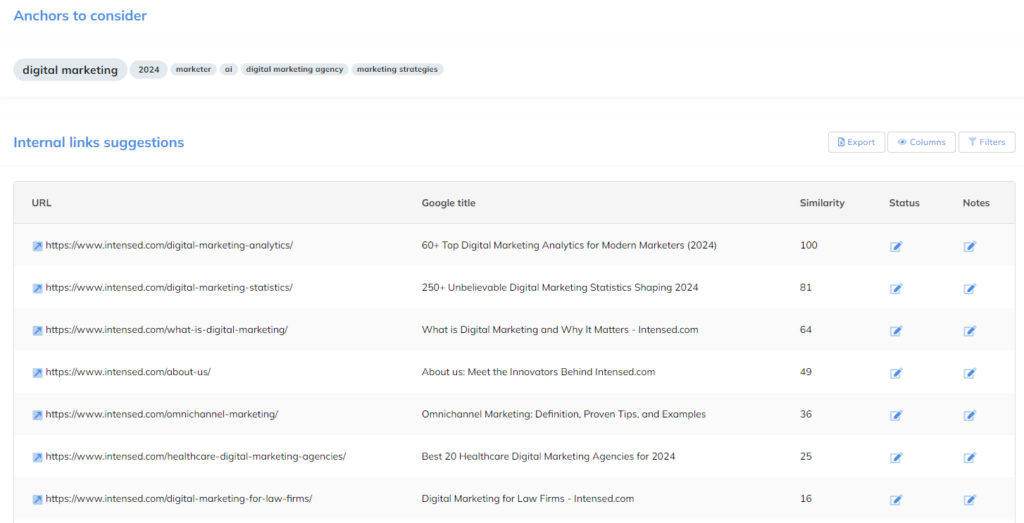
Google Search Console Integration
For monitoring how your optimized pages actually perform in Google, NeuronWriter offers seamless integration with Google Search Console (GSC).
You can connect your site’s GSC account to view key metrics like impressions, clicks, average position and more without leaving NeuronWriter.
Content Optimization Workflow
So how does working with NeuronWriter actually look on a day-to-day basis? Here is an overview of the content creation and optimization workflow:
- Discover Topics and Keywords: Use NeuronWriter’s internal tools or integrate with SEMrush, Ahrefs, etc to research topics and keywords to target.
- View Competitor Benchmarks: See how your top competitors are optimizing content for a given keyword to identify gaps.
- Outline Content: Create a barebones outline covering key topics to address for a comprehensive piece.
- Generate Initial Draft: Use NeuronWriter’s AI writing models to create an initial content draft for editing.
- Refine and Optimize: Review the draft, make edits and refinements. The optimization checklist and scores guide improvements.
- Add Internal Links: Accept and insert suggested contextual internal links within the content to optimize site architecture.
- Review Performance: Connect Google Search Console to see how your freshly optimized piece actually performs in the SERPs within NeuronWriter.
This workflow allows creating high-quality, SEO-optimized content at scale while saving time. Pretty nifty!
NeuronWriter Content Scores
A core part of NeuronWriter’s content editor is providing optimization scores for your drafts:
- Content Score: Rates overall quality and completeness of information based on key metrics like word count, keyword usage, etc.
- SEO Score: Evaluates on-page factors like titles, meta descriptions, headings and image optimization.
- Readability Score: Assesses vocabulary complexity, sentence structure and ease of consumption.
These scores offer tangible targets to improve during the refinement process. I’ll admit I’m a bit score-obsessed, so seeing the numbers tick up is quite satisfying.
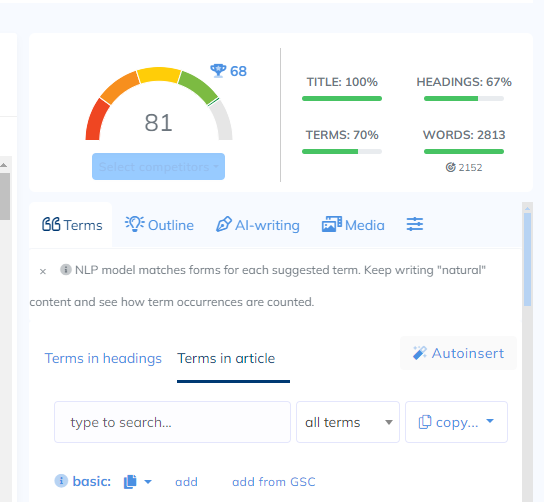
NeuronWriter Integrations
Besides the aforementioned Google Search Console integration, NeuronWriter also offers integrations with:
- WordPress: Auto-publish optimized content to your WordPress site.
- Shopify: Push product descriptions directly to your Shopify store.
- Microsoft Word: Install the NeuronWriter add-in for optimizing documents.
- Google Docs: Access NeuronWriter’s AI writing and analysis tools right within Google Docs.
- SEMrush: Bring in keyword data from SEMrush to inform content planning.
- Ahrefs: Incorporate Ahrefs’ robust keyword and competitor insights.
These integrations streamline cross-functional collaboration, eliminating work duplication across marketing channels and documents.
NeuronWriter Roadmap
The product roadmap shows Contadu is continuing to invest heavily in expanding NeuronWriter’s capabilities.
Some upcoming features I find interesting are:
- Support for optimizing landing pages and emails
- Goal-based content scoring (leads, engagement, etc)
- An integrated media asset manager
- Additional CMS integrations like HubSpot and Wix
The rapid pace of development is reassuring. It’s clear the team is committed to making NeuronWriter an indispensable content hub.
NeuronWriter Pricing and Plans
NeuronWriter offers several pricing tiers depending on usage needs:
Basic
- $19/month
- 5 projects
- 10,000 AI credits
- Core features
Standard
- $49/month
- 15 projects
- 30,000 AI credits
- More analysis tools
Premium
- $99/month
- Unlimited projects
- 100,000 AI credits
- Media asset manager
- Priority support
Pro
- $199/month
- Per-seat pricing
- Unlimited AI credits
- Team management
- API access
Enterprise
- Custom pricing
- Volume discounts
- Dedicated account manager
The Pro and Enterprise plans are specifically designed for larger teams and content studios managing higher volumes.
For solos and small teams, the lower tiers provide excellent value, especially if snagging AppSumo lifetime deals under $100.
My Experience Using NeuronWriter
Over the past few months, I’ve used NeuronWriter across 20+ pieces of content totaling ~30,000 words. Here are some key insights from my first-hand experience:
- The content scores provide tremendous guidance for improving drafts. I find myself constantly pushing to increase them.
- The AI writing capabilities are decent for initial drafts. But expect to spend time reworking and adding your own flavor.
- Having the competitive analysis and benchmarking metrics readily available in the editor is a huge asset.
- The internal linking suggestions feature could be improved by proposing anchor text ideas too. But it’s still far better than inserting links manually.
- Compared to past tools I’ve used like Surfer SEO and Clearscope, the breadth of capabilities NeuronWriter offers in a single platform is extremely impressive.
While NeuronWriter isn’t perfect, the sheer amount of time and effort it has saved me through automation and optimization is undeniable.
It has quickly become an indispensable part of my content creation workflow – one that I highly recommend to any serious content marketer or SEO professional.
Final Verdict: Should You Use NeuronWriter?
So, should you start using NeuronWriter for creating SEO content?
My verdict: a resounding yes!
For solos, small teams, or even content studios producing high volumes, NeuronWriter drives tremendous efficiency through automation.
The combination of robust SEO optimization tools and AI writing capacities under one roof is incredibly valuable.
Factor in the semantic analysis providing concrete optimization targets, and you have a recipe for content that converts and ranks.
If producing content that attracts organic traffic is critical for your business or clients, NeuronWriter is quite possibly one of the best investments you can make.
The sheer time and energy savings allow creating more high-performing content in far less time. That makes the platform easily pay for itself many times over.
So if you’re ready to step up your content game and get more visits from Google, I couldn’t recommend NeuronWriter enough, especially at the affordable lifetime pricing.
NeuronWriter Related FAQs
What is NeuronWriter?
NeuronWriter is an AI-powered SEO and content optimization tool that helps in creating high-ranking content by analyzing competitors and suggesting optimization strategies.
Can NeuronWriter suggest keywords and topics?
Yes, it provides long-tail keywords, related terms, and generates ideas for topics, outlines, and FAQ sections to improve content relevance and SEO.
Does NeuronWriter have AI writing capabilities?
Yes, NeuronWriter includes AI writing tools for starting paragraphs, expanding text, rephrasing, and generating complete articles or sections based on input parameters.
Is NeuronWriter a good content optimization tool?
Yes, NeuronWriter is an excellent AI-powered content optimization and SEO tool. It uses NLP and semantic analysis to provide content recommendations, keyword suggestions, and competitor insights to help you create high-quality, search engine optimized content.
What are the key features of NeuronWriter?
NeuronWriter’s key features include advanced content editor with NLP recommendations, Google SERP analysis, AI writing templates, content scoring, plagiarism checker, WordPress integration, and content calendar for planning and collaboration.
How does NeuronWriter compare to other SEO tools?
NeuronWriter offers comparable features to leading SEO tools like Surfer SEO and Frase at a more affordable price point. Its strengths are its AI writing capabilities, in-depth content analysis, and user-friendly interface.
Is NeuronWriter suitable for blogs and digital agencies?
Yes, NeuronWriter is well-suited for bloggers, content marketers, and digital agencies looking to scale their content creation while ensuring high quality and search engine optimization. Its team collaboration features make it ideal for agencies.
What are the pros and cons of NeuronWriter?
* Pros: Affordable pricing, powerful AI writing and optimization features, easy to use. Integrates with WordPress.
* Cons: Lacks some advanced SEO features like keyword research. AI content may require fact-checking and editing.
How does NeuronWriter perform in content analysis?
NeuronWriter excels at in-depth content analysis, studying top ranking pages to provide NLP-based content recommendations, keyword suggestions, optimal word counts, headings, questions to answer, and more to comprehensively optimize your content.
What is the score of NeuronWriter in comparison to its competitors?
While not as established as some competitors, NeuronWriter consistently scores highly in user reviews, with a 4.5/5 rating. Users praise its feature set, ease of use, and value for money compared to pricier alternatives.
How does NeuronWriter help in outranking competitors?
NeuronWriter analyzes top ranking competitor content to reverse engineer their success and provide actionable recommendations to optimize your own content. This includes using relevant keywords, covering key topics, improving readability, and building internal links.
Is NeuronWriter worth the investment?
For most bloggers, content marketers, and small-to-medium agencies, NeuronWriter provides excellent value with its robust feature set and affordable pricing. Its AI writing and optimization capabilities can significantly improve your content’s search performance.
What are the best tips for using NeuronWriter?
Use the competitor analysis to inform your content strategy.
Leverage the AI writing templates to speed up content creation.
Aim for a high content score but also focus on quality and user experience.
Use the WordPress integration to seamlessly optimize and publish.
Set up the content calendar to organize your publishing workflow.